Free Tree Chart Tool
Explore the versatility of our free Tree Chart Tool, a user-friendly platform that allows you to effortlessly create, customize, and visualize hierarchical structures.
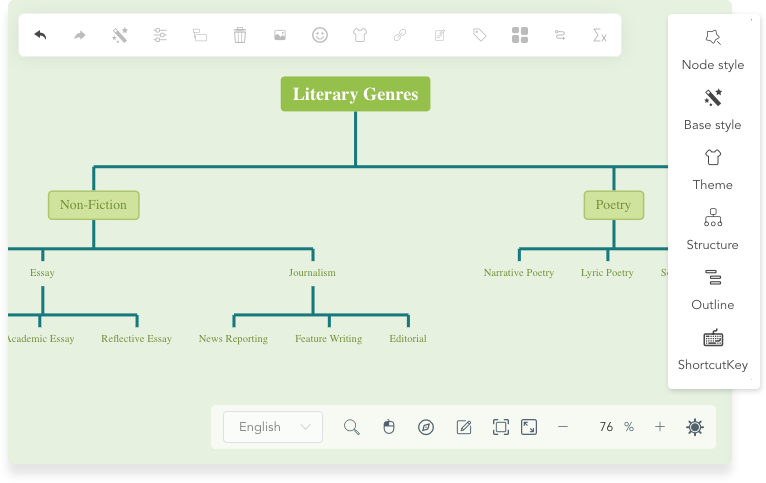
Explore the versatility of our free Tree Chart Tool, a user-friendly platform that allows you to effortlessly create, customize, and visualize hierarchical structures.
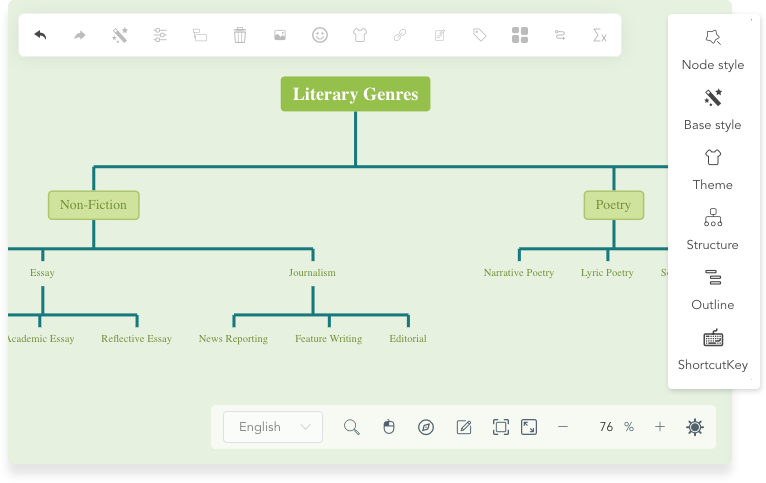
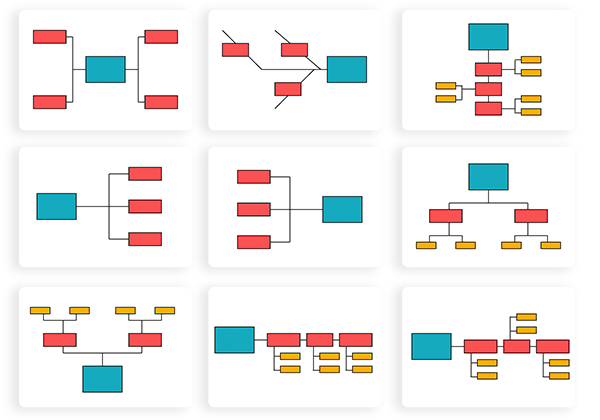
Gain instant clarity as you effortlessly visualize the connections, dependencies, and progress of each element with just one glance. Our tool ensures no crucial details are overlooked, enabling you to maintain a comprehensive overview of your projects.
Unleash your creativity and explore boundless possibilities in designing mind maps that make a lasting impression. Let your imagination soar and craft fishbone diagrams that authentically represent your unique vision and ideas.
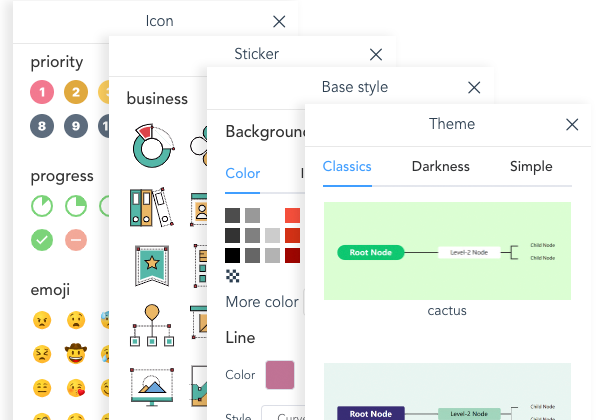

With the Smart Board Tree Chart Tool, you can effortlessly create, expand, and navigate through a hierarchical structure of ideas. The intuitive digital interface allows you to visualize and categorize your thoughts, breaking them down into branches and sub-branches that represent different concepts or components.
Simplify communication and collaboration by effortlessly sharing your Tree Chart with others. Foster seamless teamwork and facilitate the exchange of information.
Enhance the visual impact of your Tree Charts using the Image, Icon, and Sticker features provided by our tool.
Effortlessly export your creations to various formats, including JSON, images, SVG, PDF, markdown, and more.
Begin your tree chart with a well-defined hierarchy, placing the main idea or concept at the top and branching out with subcategories.
Maintain consistency in formatting, such as color-coding or using standardized shapes, to enhance visual clarity and make your tree chart more user-friendly.
Arrange information in a hierarchical order based on importance or relevance. This ensures that the most critical details are easily accessible and prominent.
Provide clear and descriptive labels for each branch or node to convey information succinctly, making your tree chart more informative and accessible.
Using a Tree Chart tool offers several benefits that can greatly enhance organization, planning, and decision-making processes.

Effortlessly organize your thoughts and ideas with our user-friendly, cost-free Tree Chart tool.

Explore our diverse collection of meticulously crafted templates, designed to cater to a range of preferences and ensure a perfect fit for your project or objective.

Simplify collaboration and seamless sharing of your Tree Chart with others, enabling smooth understanding and effortless collaboration for everyone involved.