Free Mind Map Tool
Unleash Your Inner Visionary: Explore Limitless Possibilities with Our Free Mind Map Tool. Ignite Creativity, Organize Thoughts, and Connect Ideas in a Cinch. Start Mapping Your Mind Today!
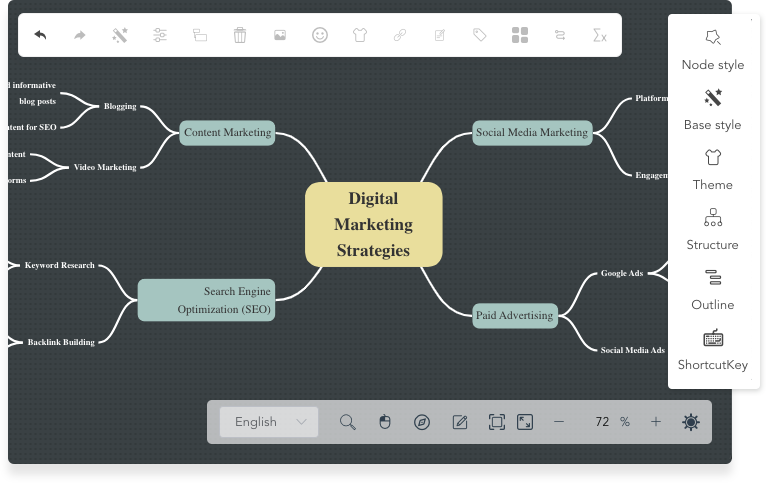
Unleash Your Inner Visionary: Explore Limitless Possibilities with Our Free Mind Map Tool. Ignite Creativity, Organize Thoughts, and Connect Ideas in a Cinch. Start Mapping Your Mind Today!
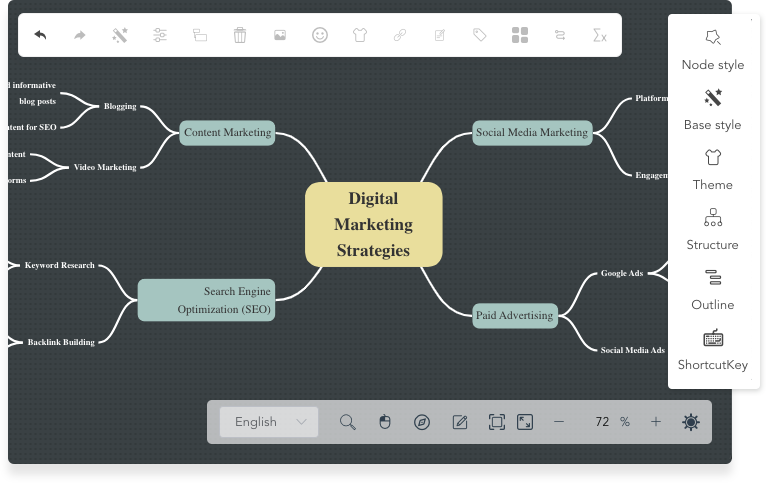

By utilizing our mind map tool, you'll witness the seamless transformation of abstract thoughts into actionable plans. Capture fleeting ideas, explore new perspectives, and organize your thinking with ease. Unleash your mind's full potential as you embrace the art of visual thinking, allowing your creativity to soar to new heights.
By customizing your mind maps, you gain the ability to create a visual representation that resonates with you on a deeper level. This personal touch enhances engagement and helps you better connect with the information at hand. As a result, your mind maps become more effective tools for brainstorming, organizing thoughts, and generating innovative ideas.
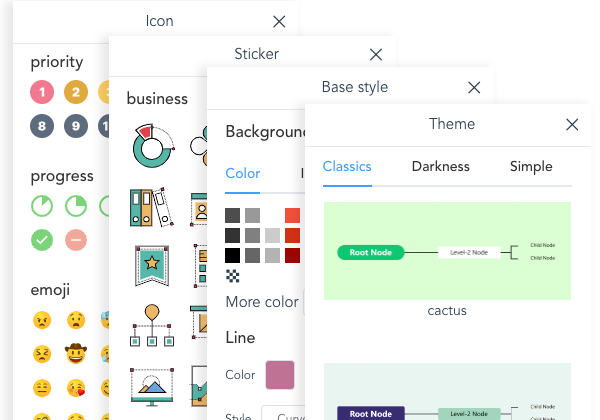
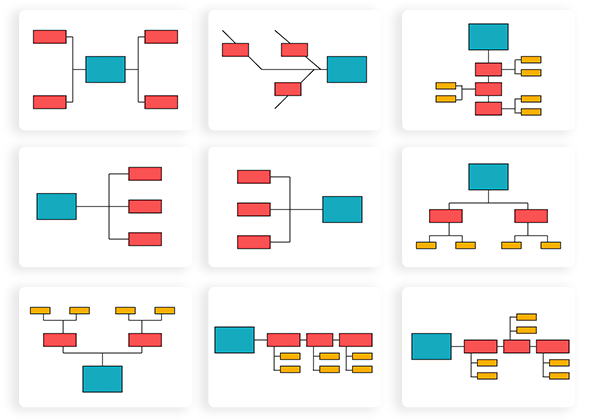
Whether you're mapping out a project, outlining a business strategy, or planning your personal goals, the Smart Board Mind Map Tool empowers you to streamline your thoughts and create a cohesive roadmap towards success. The visual nature of the tool enhances your understanding and retention of information, making it easier to spot patterns, identify gaps, and unlock creative insights.
With a wide range of meticulously designed templates available, you can explore various layouts, styles, and themes.
Enhance the visual impact of your mind maps using our mind mapping tool's Image, Icon, and Sticker functionalities.
Effortlessly export your mind maps to various formats including JSON, images, SVG, PDF, markdown, and more.
Begin your mind map by identifying a concise and central idea that represents the main theme or topic. This central idea serves as the focal point from which your mind map branches out. Choose a clear and memorable central idea that encapsulates the essence of what you want to explore or communicate.
Instead of lengthy sentences, opt for keywords and short phrases to capture the main concepts within your mind map. Keywords help condense information and make it easier to navigate and understand visually. Choose keywords that are relevant, specific, and representative of the respective branches or subtopics.
Arrange your mind map in a hierarchical structure to create a logical flow and organization. Start with the central idea and create branches that represent subtopics or related ideas. Use different levels of hierarchy, colors, or font styles to visually distinguish between main topics and subtopics. This hierarchical arrangement helps to categorize information and showcase relationships between ideas.
Enhance your mind map with visual elements such as icons, symbols, and images. These visuals can represent or reinforce the concepts within your mind map, making it more engaging and memorable. Icons and symbols can help add visual cues and associations, while relevant images can provide a visual representation of the ideas being conveyed.
Mind mapping is a powerful technique that allows you to visually organize your thoughts, ideas, and information in a structured and interactive way.

Our mind map tool is completely free, allowing you to organize your thoughts and ideas without any cost.

Our high-quality templates offer a diverse range of designs and layouts, catering to various industries, subjects, and purposes.

Effortlessly share mind maps with teammates, colleagues, or clients for efficient communication and collaboration.